On screen and log file output manager. More...
#include <Logger.hpp>
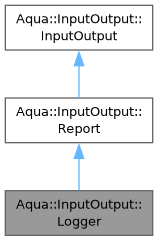
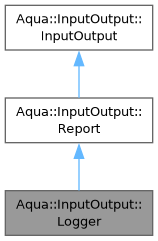
Public Member Functions | |
| ~Logger () | |
| Destructor. | |
| Logger (const Logger &obj)=delete | |
| void | setLevel (int level) |
| Set the log level. | |
| void | writeReport (std::string msg) |
| Write a new message in the terminal output. | |
| void | addMessage (TLogLevel level, std::string log, std::string func="") |
| Add a new log record message. | |
| void | printDate (TLogLevel level=L_DEBUG) |
| Print a time stamp in the screen and the log file. | |
| void | printOpenCLError (cl_int error, TLogLevel level=L_DEBUG) |
| Print an OpenCL error. | |
| void | save (float UNUSED_PARAM t) |
| Do nothing. | |
| Public Member Functions inherited from Aqua::InputOutput::Report | |
| virtual void | save (float t)=0 |
| Save the data. | |
| virtual void | load () |
| Load the data. | |
| std::string | file () |
| Get the used output file path. | |
Static Public Member Functions | |
| static Logger * | singleton () |
| Get –creating it the first time– the logger instance. | |
Protected Member Functions | |
| void | open () |
| Create the log file. | |
| void | close () |
| Close the log file. | |
| Protected Member Functions inherited from Aqua::InputOutput::Report | |
| Report () | |
| Constructor. | |
| virtual | ~Report () |
| Destructor. | |
| void | file (std::string filename) |
| Set the report file name. | |
| void | file (std::string basename, unsigned int start_index) |
| Look for the first non-existing file name. | |
| Protected Member Functions inherited from Aqua::InputOutput::InputOutput | |
| InputOutput () | |
| Constructor. | |
| virtual | ~InputOutput () |
| Destructor. | |
Detailed Description
On screen and log file output manager.
AQUAgpusph is generating, during runtime, an HTML log file, placed in the execution folder, and named log.X.html, where X is replaced by the first unsigned integer which generates a non-existing file.
Constructor & Destructor Documentation
◆ ~Logger()
| Aqua::InputOutput::Logger::~Logger | ( | ) |
Destructor.
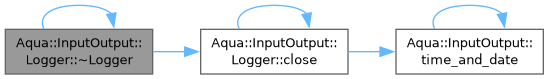
◆ Logger()
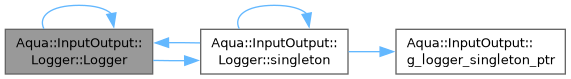
Member Function Documentation
◆ addMessage()
| void Aqua::InputOutput::Logger::addMessage | ( | TLogLevel | level, |
| std::string | log, | ||
| std::string | func = "" ) |
Add a new log record message.
The old messages may be removed from the terminal if no more space left.
- Parameters
-
level Message classification (L_DEBUG, L_INFO, L_WARNING, L_ERROR) log Log message. func Function name to print, NULL if it should not be printed.
- Note
- In order to append the class and the method name before the message use addMessageF instead of this one.
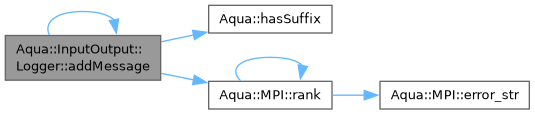
◆ close()
|
protected |
Close the log file.
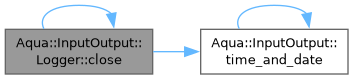
◆ open()
|
protected |
Create the log file.
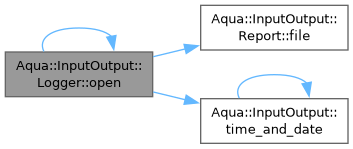
◆ printDate()
Print a time stamp in the screen and the log file.
- Parameters
-
level Message classification (L_DEBUG, L_INFO, L_WARNING, L_ERROR)
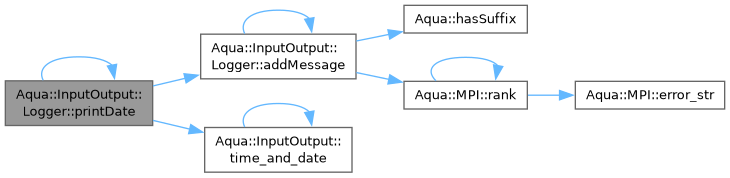
◆ printOpenCLError()
Print an OpenCL error.
- Parameters
-
error Error code returned by OpenCL. level Message classification (L_DEBUG, L_INFO, L_WARNING, L_ERROR)
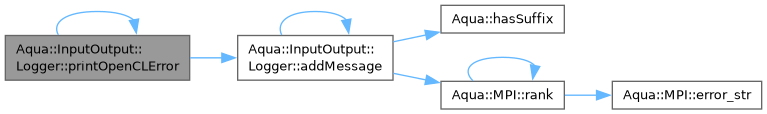
◆ save()
|
inline |
Do nothing.
- Parameters
-
t Simulation time
◆ setLevel()
|
inline |
Set the log level.
- Parameters
-
level The minimum message log level to get printed
◆ singleton()
|
static |
Get –creating it the first time– the logger instance.
Just one logger can simultaneously exist
- Returns
- The logger
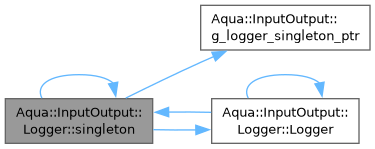
◆ writeReport()
| void Aqua::InputOutput::Logger::writeReport | ( | std::string | msg | ) |
Write a new message in the terminal output.
This method is not redirecting the data to the log file. A line break '\n' is appended if it is not detected at the end
- Parameters
-
msg Message to print in the screen.
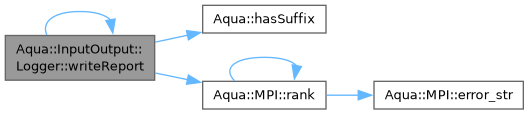
The documentation for this class was generated from the following files:
- /home/pepe/SPH/Code/aquagpusph/aquagpusph/InputOutput/Logger.hpp
- /home/pepe/SPH/Code/aquagpusph/aquagpusph/InputOutput/Logger.cpp
Generated by